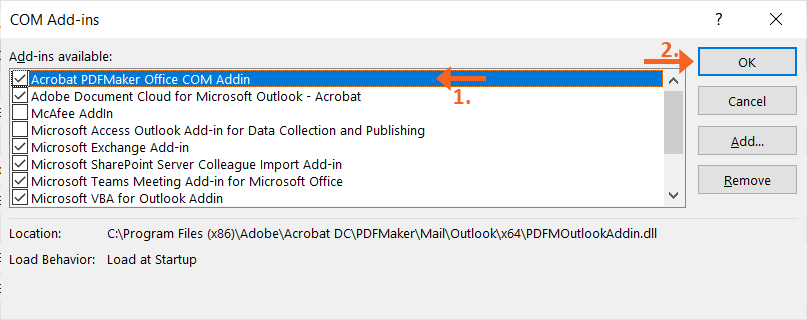Outlook: Enable Email to PDF Converter
Outlook has the ability to convert emails to a PDF for storage and documentation purposes. To do this, the PDF Converter Add in must be enabled.
View your Microsoft 365 Email - Enable PDF Converter instructions in this brief video or take a look at the step by step instructions below.
With Outlook open, select File.
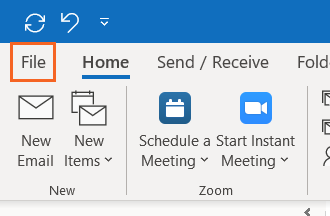
Select Options.
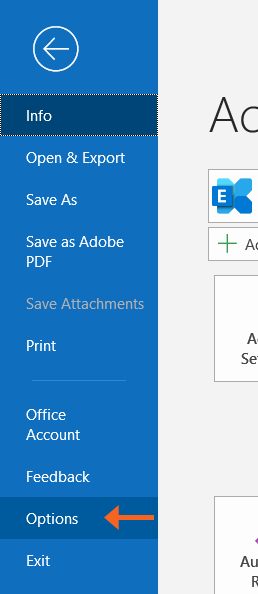
On the Options screen
- Select Add-Inson the left hand column.
- Make sure COM Add-insis selected in the Manage drop down at the bottom of the Outlook Options, select Go.
- Select OK.
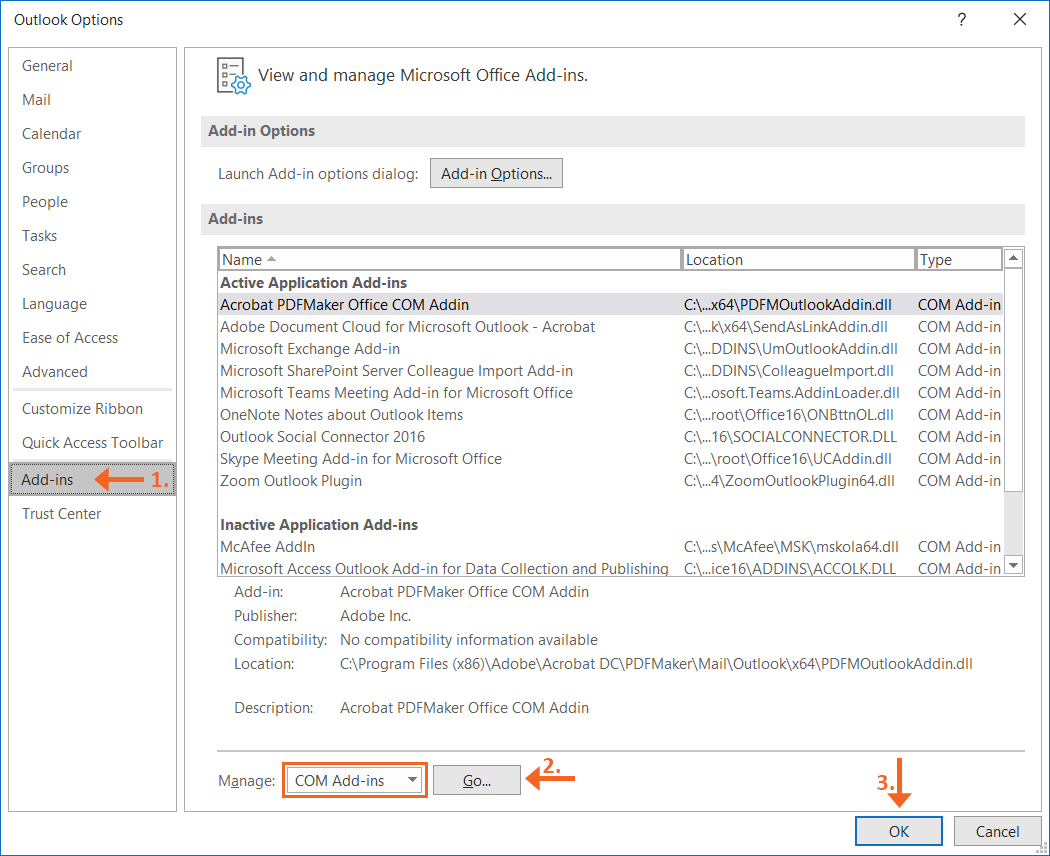
In the COM Add-ins options
- Check the box next to the Acrobat PDFMaker Office COM Addin
- Select OK.